Salesforce Integration
Salesforce integration with call center systems and the Bevatel Business Chat platform for social media has become more accessible and professional, with advantages for sales, customer service, technical support, and contacting customers.
Salesforce Integration with Call Center
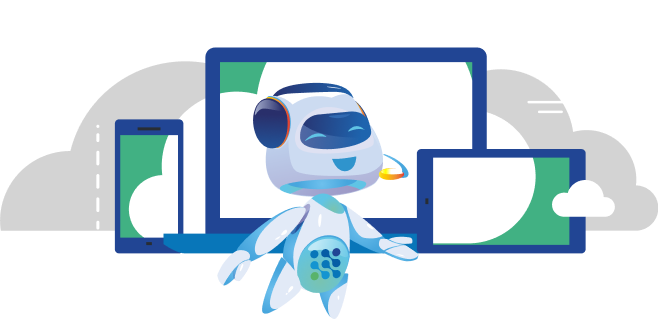
Now you can integrate Salesforce with Cloud Call Center with multiple features from Bevatel!
Salesforce Integration with the cloud call center system provides many advantages that enable you to develop customer service, double profits, and provide customers with better service and technical support.

Calling with one click without leaving the Sales Force

Bi-directional data synchronization

Log in once for some applications

Automate tasks and double sales

Improve technical support and customer service

Real-time follow-up for the call center and sales staff
Receive calls and call with one click, without leaving Salesforce
The Salesforce Integration (customer relationship management system) with
the Bevatel cloud call center system allows you to add multiple numbers to
the contacts list log.
The sales, customer service, and technical support employees can call a
contact with one click on the contact name or customer who wants to
communicate with him. And the call center program will automatically call
the customer's number.
This feature makes it easy for sales, customer service, and technical
support personnel to contact faster and simpler with potential or existing
and new customers instead of leaving the Salesforce system and logging in to
the call center system to make the call.
Receive calls and call with one click, without leaving Salesforce
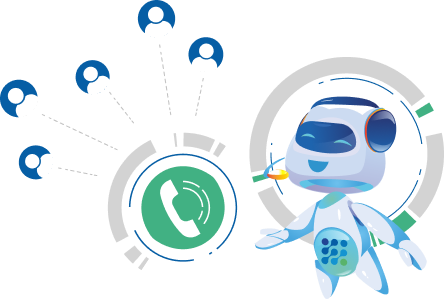
Stay in control of your business tasks and manage your customers’ data intelligently!
74% of companies say CRM software has given them better access to customer data.
Single login for multiple Apps

Single login for multiple Apps
Synchronizing the users of the various call center programs integrated with the Salesforce CRM system allows employees and users to register in the system and access different applications and systems with one click instead of logging into each system and application separately and re-entering user data.
And this enables sales, customer service, and technical support personnel to quickly obtain customer data and conduct sales, technical support, and customer service operations faster and more professionally.
Tasks Automation
Eliminate manual and repetitive tasks by automating sales, customer service, and technical support staff and help them be more focused and interested in the most effective items and functions to increase productivity and communicate with more potential, existing and new customers
The Salesforce Integration API with Bivatel's cloud call center system performs two-way auto synchronization of different information between systems. And it obtains customer data in one system for conducting sales, automating many tasks, and saving time for employees.
Tasks Automation
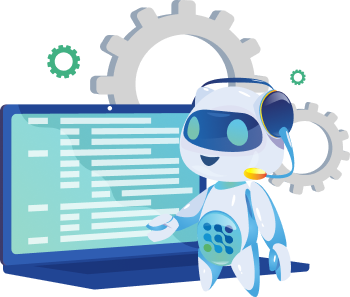
Two-way synchronization of information and updated databases

Two-way synchronization of information and updated databases
Two-way synchronization of data between Salesforce CRM and Bevatel call center system enables your sales, customer service, and technical support departments to access updated customer data and create tasks and contact cases as soon as calls start.
Integrating the two systems allows customer service and sales staff to update customer data fields in the Salesforce system periodically during calls, such as problems detected, requirements, services, and products, instead of writing them down and keeping them after the end.
Better customer service for more pleased customers and increasing sales
95.7% of call center experts consider customer satisfaction to be the most critical metric of contact center success
Advanced Customer Service and Better Technical Support
Save much time and effort in responding to customer inquiries and solving
their problems regarding the services and products you provide using the CRM
system when you use the call center system integrated API with
Salesforce.
The call center and the Salesforce integration helps you provide better
service and technical support with many features and tools, such as popups
that appear to customer service, sales, or technical support staff as soon
as a customer receives a call. And these popups include comprehensive data
and details about the caller's customer (His history with your company, his
inquiries, his subscriptions, his previous inquiries, his problems) to help
the employee respond to the customer's inquiries and resolve his issues
immediately as quickly as possible.
Advanced Customer Service and Better Technical Support
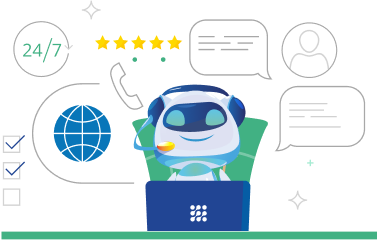
Live panel or for Contact Center Moniroting
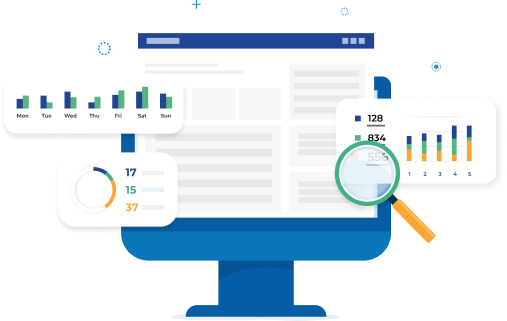
Live panel or for Contact Center Moniroting
Always be on direct, live, and detailed follow-up of the performance of your
organization's or business's call center employees through an integrated
dashboard.
The Bevatel dashboard allows you to monitor all your employees in real time
and knows which employees are busy and available to receive calls. It also
allows you to view waiting lists, current calls, and their details and get a
comprehensive view of the source of calls and the duration of each call.
Bevatel dashboard provides integrated professional reports for sales,
customer service, and technical support staff performance. In addition, it
provides access to all the details of the entire call center and each call
details (caller number, call duration, call' event “ended by the caller or
the employee.” employee, call history, listening to calls or downloading its
recording).
More Rapid Auto Tasks, Double sales, and increasing profits
The Salesforce Integration system helps you have a call center with full features, tools, and options those auto-conduct sales operations of any size. The integration process of the two systems connects different tools to reduce the time spent by sales staff on unnecessary frequent tasks and to automate many sales tasks and processes faster and more professionally.

Create a comprehensive strategy for sales
Real-time and detailed tracking of sales functions

Define priorities, tasks, and responsibilities

Track, and apply the discounts and shipping

Arrange and analyze Customers data for marketing purposes

 © 2025 Bevatel, All Rights Reserved
© 2025 Bevatel, All Rights Reserved